ISV Registration & Software Management
Eurex is planning to introduce three new functionalities that will be available in the Member Section. They aim to improve the registration of ISVs, but also the intelligence and transparency on the usage of the third-party vendor, third-party vendor software, and self-developed software of trading and clearing members on a technical connection level. The following functionalities will be hence introduced in the Member Section:
a. ISV Registration
b. Software Registration
c. Software Selection
Moreover, with this initiative, the current ETI and FIX LF session ordering and FIXML & FpML account creation process via Member Section will be enhanced with the addition of two new fields for the software vendor and software name.
Production start: 30 September 2024
Supporting Documents
Circulars
Eurex
- Eurex Readiness Newsflash | Important reminder regarding the ISV Registration & Software Management initiative
- Eurex Readiness Newsflash | Reminder regarding the ISV Registration & Software Management initiative
- Eurex Readiness Newsflash | ISV Registration & Software Management: Publication of Focus call content and update of the Software Administration permission assignment in the Member Section
- Eurex Readiness Newsflash | Final step of the ISV Registration & Software Management initiative now live
- Eurex Readiness Newsflash | ISV Registration & Software Management: Second step of the initiative now live
- Eurex Readiness Newsflash | ISV Registration & Software Management: Publication of the Support Page
- Eurex Readiness Newsflash | ISV Registration & Software Management: First step of the initiative now live
Eurex Clearing
- Eurex Clearing Readiness Newsflash | Important reminder regarding the ISV Registration & Software Management initiative
- Eurex Clearing Readiness Newsflash | Reminder regarding the ISV Registration & Software Management initiative
- Eurex Clearing Readiness Newsflash | ISV Registration & Software Management: Publication of Focus call content and update of the Software Administration permission assignment in the Member Section
- Eurex Clearing Readiness Newsflash | Final step of the ISV Registration & Software Management initiative now live
- Eurex Clearing Readiness Newsflash | Reminder regarding the first step of the ISV Registration & Software Management initiative
- Eurex Clearing Readiness Newsflash | ISV Registration & Software Management: Second step of the initiative now live
- Eurex Clearing Readiness Newsflash | ISV Registration & Software Management: Publication of the Support Page
- Eurex Clearing Readiness Newsflash | ISV Registration & Software Management: First step of the initiative now live
Readiness Videos
FAQ
Important milestones for Independent Software Vendors (ISV)
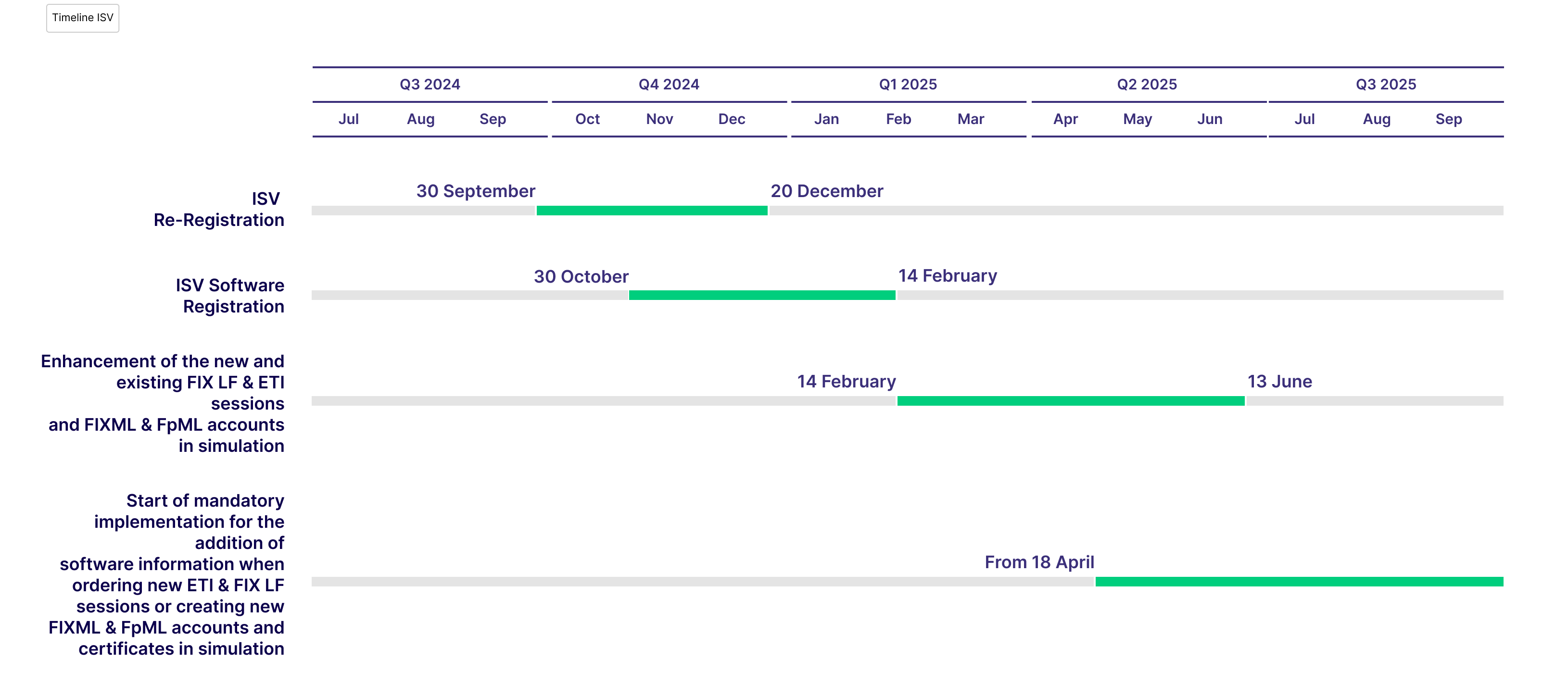
Important milestones for Members
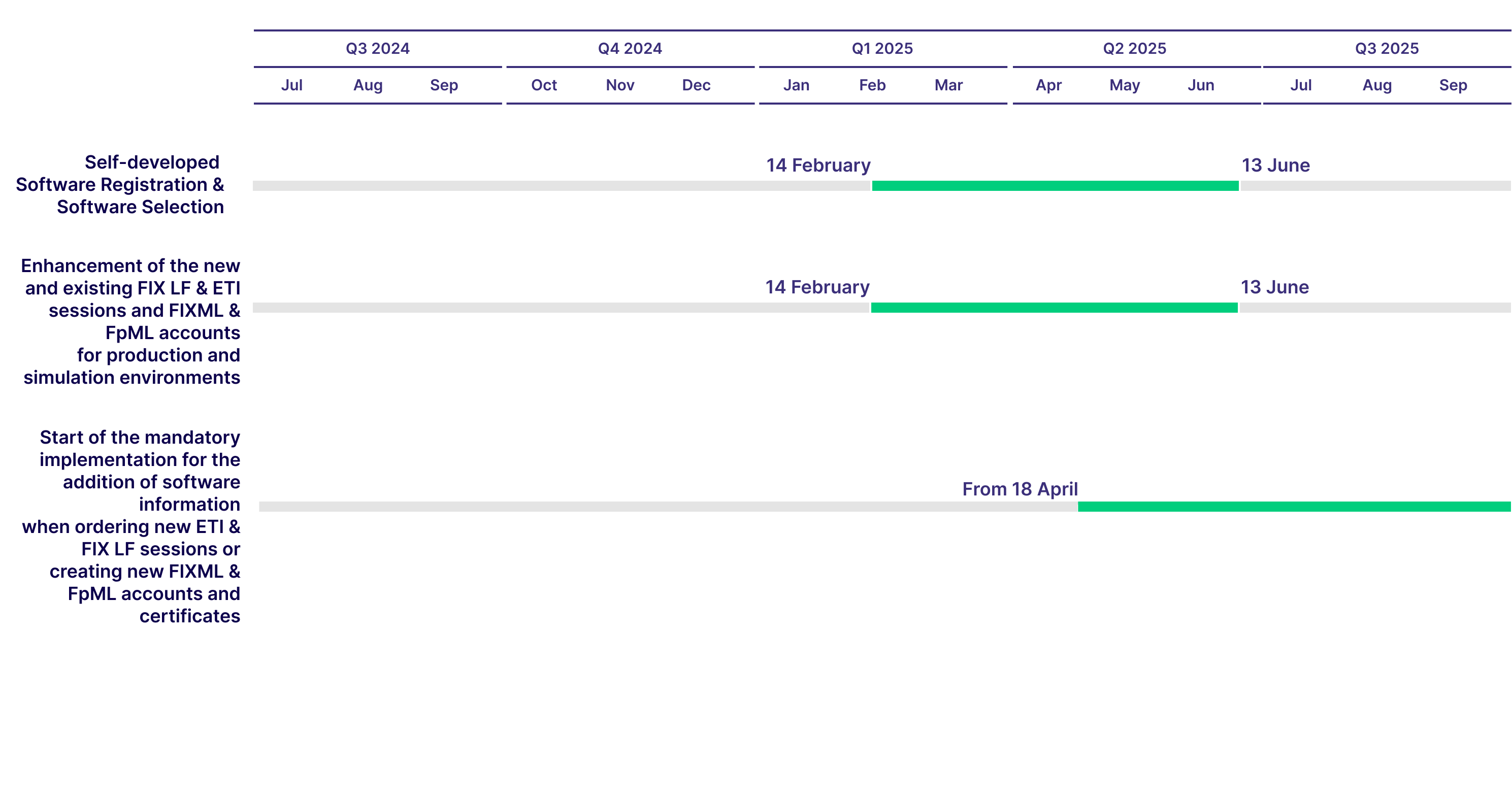
Release Items/Participants Requirements
Feature/Enhancement | Details | Action Item |
ISV Registration | The introduction of the ISV Registration functionality via the Member Section will digitize the registration process of Independent Software Vendors (ISVs). Trading & clearing members of Eurex, Eurex Clearing, and Eurex Repo are allowed to use only the software of a registered ISV via this functionality. | All new and existing ISVs must submit their registration using the new functionality in the Member Section starting from 1 October 2024. The deadline for the re-registration of the existing ISVs is 20 December 2024. A detailed description of the ISV registration process is available in the ISV Registration User Guide. |
Software Registration | This functionality will enable the registration of the ISV and self-developed software. | Registered ISVs are required to also register all their software, which is offered to Eurex, Eurex Clearing, and Eurex Repo clients and is intended to be used to connect to the respective market interfaces (FIX LF, ETI, FIXML & FpML, FIX & API), as the next step. The deadline for completing this step is 14 February 2025. In addition to this, members with self-developed software (both trading and clearing) are also required to register their software which is intended to be used to connect to the Eurex, Eurex Clearing, and Eurex Repo interfaces (FIX LF, ETI, FIXML & FpML, FIX & API) starting from 14 February 2025. |
Software Selection | This functionality will be introduced for the selection of the ISV and/or self-developed software. | Trading participants & clearing members using third-party vendor software or self-developed software of another member to connect to Eurex and Eurex Clearing interfaces (FIX LF, ETI, FIXML & FpML) in simulation and production environments are required to select the software via this functionality. This process will start from 14 February 2025. |
The enhancement of the new and existing FIX LF & ETI sessions and FIXML & FpML accounts with the addition of the software usage information | With this initiative, the session ordering process for FIX LF & ETI and account creation process for FIXML & FpML will be enhanced with the addition of the vendor and software information in Member Section. | All trading participants and clearing members are required to enhance their existing sessions and accounts with the vendor & software information starting from 14 February 2025, following the selection of the software via the Software Selection functionality. This requirement is also applicable for the ISVs for their simulation sessions and accounts. The deadline for completing the software selection and enhancement of the existing sessions and accounts with the vendor & software information is 13 June 2025. Starting from 18 April 2025, the enhancement of the FIX LF or ETI sessions or FIXML / FpML accounts with the addition of vendor and software information will be mandatory. |
Need more information on MiFIR?
Visit our MiFIDII/MiFIR page which outlines the impact these regulations have on the Derivatives market.
Eurex Initiatives Lifecycle
From the announcement till the rollout, all phases of the Eurex initiatives outlined on one page! Get an overview here and find other useful resources.
Are you looking for information on a previous initiative? We have stored information about our previous initiatives in our Archive for you!
Contacts
Eurex Frankfurt AG
Key Account Management
Service times from 09:00 - 18:00 CET
